Ease of Access
Windows 98 included several significantly enhanced features and claimed the “popular OS of choice” title, in the late 1990s:
Enhanced User Interface: The introduction of the Start menu, taskbar, and quick launch bar provided a more intuitive interface.
Real Plug and Play: Automatic detection and installation of hardware devices made it easier for users to set up their systems.
Internet Integration: Internet Explorer 4.0 was integrated, setting the stage for the Internet-centric future.
Support for New Hardware: Improved USB support and compatibility with new hardware like DVD players.
System Utilities: Features like Disk Cleanup, Windows Update, and multi-monitor support were introduced.
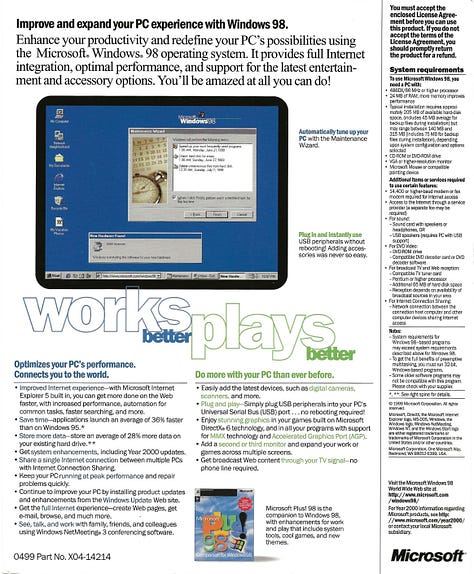
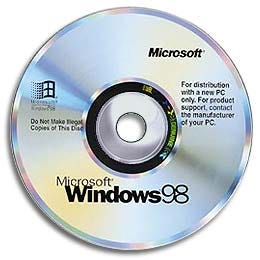
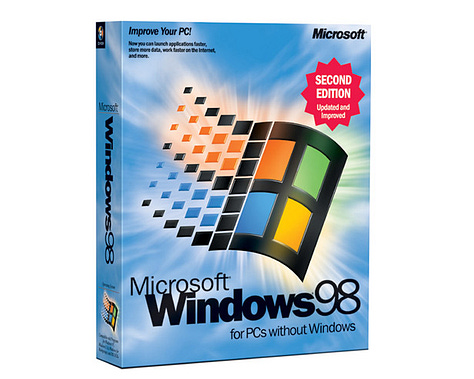
Real Plug and Play
The Plug and Play functionality in Windows 98 generally worked well and was a significant improvement over Windows 95. Windows 98 was designed to support USB devices, allowing users to simply plug in peripherals like printers, scanners, and other hardware without needing to manually install drivers or configure settings.
The convenient Plug and Play feature made it much easier for users to add and remove devices from their systems. However, like any new technology, it wasn’t perfect and there were occasional issues with compatibility and driver support. Overall, though, it was a major step forward in making computers more user-friendly and made it easier to connect to new devices.
DirectX PC Games, Games, Games


Windows 98 was a fantastic platform for gaming, especially during its time! Here are some key aspects of its gaming capabilities:
DirectX Support: Windows 98 came with DirectX, which provided a set of APIs for handling tasks related to multimedia, especially game programming and video. This allowed for better graphics and sound performance.
Compatibility with DOS Games: It maintained compatibility with many DOS-based games, which was important for gamers transitioning from older systems.
Improved Hardware Support: The operating system supported a wide range of hardware, including graphics cards, sound cards, and joysticks, which enhanced the gaming experience.
WDM Audio: Windows Driver Model (WDM) audio allowed for software emulation of legacy hardware to support MS-DOS games, DirectSound support, and MIDI wavetable synthesis.
Multi-Monitor Support: Gamers could use multiple monitors to expand their gaming setup.
Windows 98 was known for its stability and performance, making it a popular choice for gamers at the time. Many classic games like “Half-Life,” “StarCraft,” and “Quake II” were played extensively on this platform.
There were a significant number of PC games compatible with Windows 98 during the 1990s. In fact, there were around 2,999 games released that were specifically compatible with Windows 98. This extensive library included a wide variety of genres, from RTS and FPS games to RPG and Simulation games.
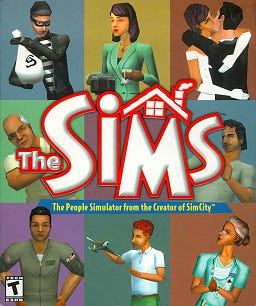

Some of the most popular titles included classics like the following PC games:
The Sims
StarCraft
Quake I & II
Half-Life
Age of Empires I & II
Unreal
Baldur’s Gate
EverQuest
Windows 98’s improved hardware support and DirectX capabilities made it a great platform for gaming.
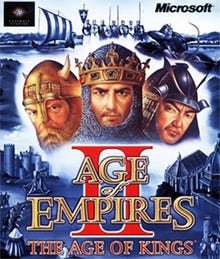

Freaking Alpha Boot Disk Too!
Even the Windows 98 Boot Disk is the freaking alpha PC utility of the 90s man! It was an essential tool for Hard Drive disk management, troubleshooting and system recovery.
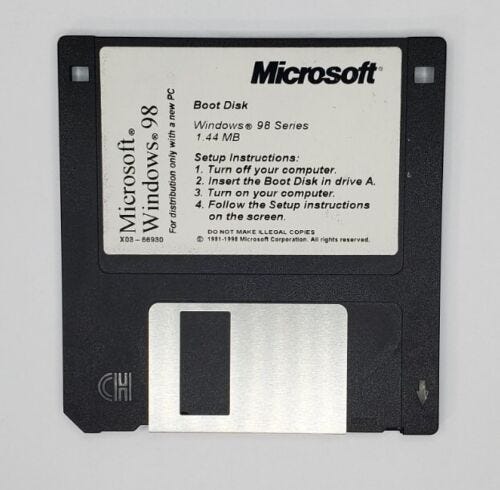
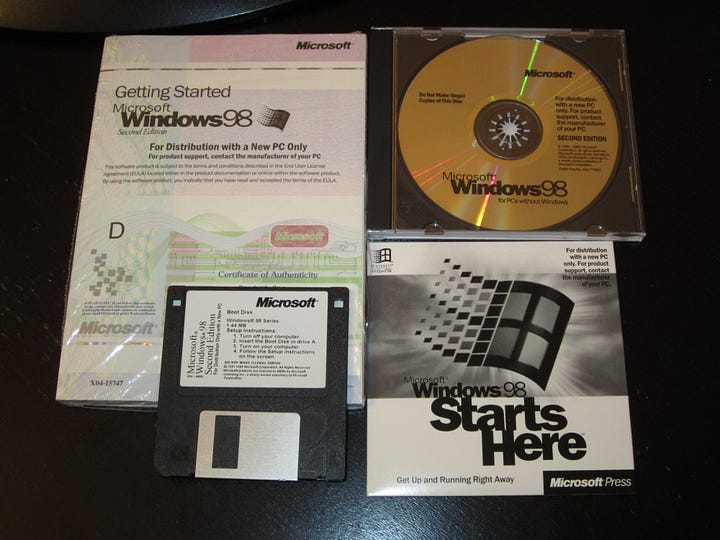
Here are some key points about the Windows 98 Boot Disk:
Purpose: It was used to boot the computer into a DOS environment, allowing users to perform system repairs, format drives, and install or reinstall Windows 98.
Creation: Users could create a boot disk by going to Start > Settings > Control Panel > Add/Remove Programs > Startup Disk.
Contents: The boot disk typically included essential DOS commands and utilities like FDISK, FORMAT, and SYS, as well as CD-ROM drivers to access the CD-ROM drive.
Usage: It was particularly useful for troubleshooting issues that prevented Windows from starting normally, such as corrupted system files or hard drive problems.
Personally, I was able to configure my HD partitions, run setups/installs and dual boot between Windows 98 and Windows NT. I could easily change this setup or format and re-install an OS to any disk partition using this same little Boot Disk.







